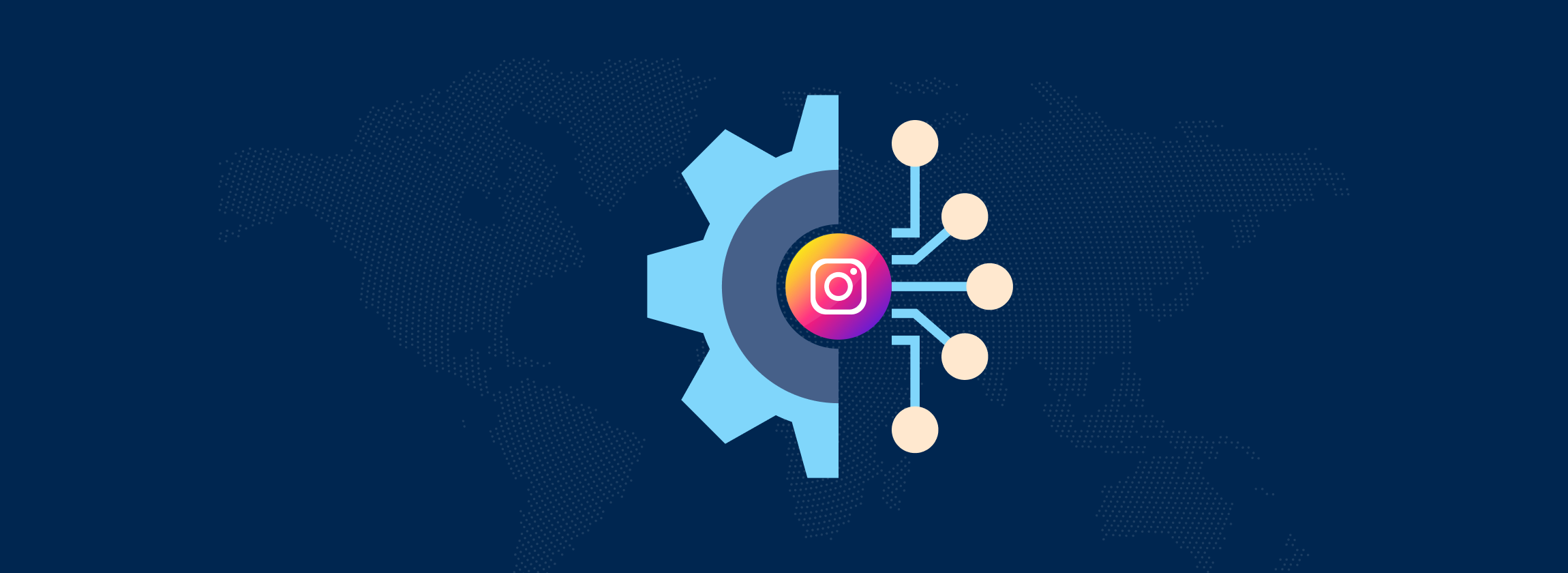Unlock Instagram Customer Service Magic: Automate Your DMs!
Hey there, friend! Ever feel like you're drowning in Instagram DMs? You’re not alone. Running a business, big or small, often feels like simultaneously juggling flaming torches, riding a unicycle, and trying to answer a million questions all at once. And let's be honest, those DMs can be a real time-suck, right? Imagine this: you’re finally sitting down to enjoy that well-deserved cup of coffee, only to be bombarded with questions about your product's shipping policy, operating hours, or if that super cool shirt comes in another color. Sounds familiar?
We’ve all been there. Trying to keep up with the constant influx of inquiries can be exhausting, leading to delayed responses, frustrated customers, and ultimately, lost sales. It's like trying to catch water with a sieve – you're working hard, but it feels like you're not getting anywhere. Now, what if I told you there's a way to reclaim your time, boost customer satisfaction, and even drive more sales, all while sipping that coffee in peace? Intrigued? That's where Instagram DM automation comes in! Forget those endless hours spent manually replying to the same questions over and over. Think personalized greetings, instant answers to frequently asked questions, and even lead generation, all happening automatically, 24/7. It's like having a super-efficient, tireless assistant dedicated to your Instagram customer service. So, are you ready to discover how to transform your Instagram DMs from a chaotic mess into a well-oiled, customer-delighting machine? Stick around, because we're about to dive deep into the world of Instagram DM automation and unlock its secrets together!
How to Use Instagram DM Automation for Customer Service
Instagram DM automation can truly revolutionize your customer service strategy, freeing up your time and boosting customer satisfaction. It's not just about saving time; it's about providing instant support, personalized experiences, and ultimately, building stronger relationships with your audience. Let's explore how you can harness the power of automation to transform your Instagram DMs into a customer service powerhouse.
Setting the Stage: Why Automate Your Instagram DMs?

Before we dive into the "how," let's quickly recap the why.In today's fast-paced digital world, customers expect instant responses. A delayed reply can lead to frustration and even a lost sale. Automation allows you to meet these expectations, providing immediate assistance and building a reputation for excellent customer service. Here's what makes it so compelling:
•Instant Gratification:Customers get answers to their questions immediately, reducing wait times and improving satisfaction. Think of it as providing instant coffee versus making them wait for the kettle to boil. Which would you prefer?
•24/7 Availability:Automation works around the clock, even when you're sleeping, on vacation, or busy with other tasks. This ensures that your customers always have access to support, regardless of the time zone.
•Efficiency Boost:Free up your time and your team's time to focus on more complex issues and strategic initiatives. No more wasting precious hours answering the same questions repeatedly.
•Lead Generation:Automate the process of capturing leads and qualifying potential customers. Imagine your DMs working as a silent sales force, qualifying prospects even while you’re brainstorming new product ideas.
•Personalized Experiences:Customize your automated responses to create a more personal and engaging experience for each customer. It’s not about generic replies; it's about making each interaction feel tailored to the individual.
Choosing the Right Automation Tool
Okay, friends, you're sold on the idea of Instagram DM automation, but where do you even start? The first step is selecting the right tool for your needs. There are tons of options out there, each with its own set of features and pricing. Here are a few things to consider when making your choice:
•Features:What specific features do you need? Do you just need basic auto-replies, or do you need more advanced features like keyword triggers, chatbot functionality, and integration with other tools?
•Pricing:How much are you willing to spend? Some tools offer free plans with limited features, while others require a monthly subscription. Consider your budget and the value you'll get from the tool.
•Ease of Use:How easy is the tool to set up and use? Look for a tool with a user-friendly interface and clear instructions. You don't want to spend hours trying to figure out how to use it.
•Integration:Does the tool integrate with your other marketing and sales tools? Integration can streamline your workflows and make it easier to manage your customer interactions.
•Reviews and Reputation:What are other users saying about the tool? Read reviews and check ratings to get an idea of the tool's reliability and customer support.
Some popular Instagram DM automation tools include Many Chat, Chatfuel, Mobile Monkey, and Sendinblue. Do your research and choose the tool that best fits your needs and budget.
Setting Up Your Automation: A Step-by-Step Guide
Alright, let's get our hands dirty and walk through the process of setting up your Instagram DM automation. I'll keep it clear, concise, and easy to follow.
•Connect Your Instagram Account:The first step is to connect your Instagram Business account to your chosen automation tool. This typically involves granting the tool access to your account through the Instagram API. Follow the instructions provided by your chosen tool to complete this process.
•Define Your Goals:What do you want to achieve with automation? Do you want to answer frequently asked questions, generate leads, or schedule appointments? Clearly defining your goals will help you create more effective automated responses.
•Identify Common Questions:What questions do your customers ask most often? Review your past DMs, customer feedback, and website FAQs to identify these common questions. These will be the foundation of your automated responses.
•Create Automated Responses:Craft clear, concise, and helpful answers to the common questions you identified. Use a friendly and conversational tone. Personalize your responses by using the customer's name or referencing their previous interactions.
•Set Up Keyword Triggers:Define keywords or phrases that will trigger your automated responses. For example, if a customer asks "What are your hours?", you can set up a keyword trigger for "hours" that will automatically send them your hours of operation.
•Design Your Chatbot Flow (If Applicable):If you're using a chatbot, design a conversational flow that guides customers through the information they need. Use buttons, quick replies, and images to make the experience more engaging.
•Test Your Automation:Before you launch your automation, test it thoroughly to make sure it's working correctly. Send yourself test messages and try different scenarios to identify any issues.
•Monitor and Optimize:Once your automation is live, monitor its performance regularly. Track key metrics like response time, customer satisfaction, and lead generation. Use this data to optimize your automation and improve its effectiveness.
Crafting Killer Automated Responses
Remember, friends, automation shouldn't feel robotic. The key is to create responses that are helpful, engaging, and personalized. Here are some tips for crafting killer automated responses:
•Be Human:Use a friendly and conversational tone. Avoid using jargon or overly formal language.
•Be Concise:Get straight to the point. Customers don't want to read long, rambling responses.
•Be Helpful:Provide clear and accurate information. Answer the customer's question thoroughly and offer additional resources if needed.
•Be Personal:Use the customer's name or reference their previous interactions. Personalization can make a big difference in customer satisfaction.
•Use Emojis:Emojis can add personality and emotion to your responses. But use them sparingly and only when appropriate.
•Include a Call to Action:Encourage customers to take the next step, whether it's visiting your website, making a purchase, or scheduling an appointment.
Here are a couple of examples of effective automated responses:
Question: "What are your shipping costs?"
Automated Response: "Hey [Customer Name]! Thanks for reaching out. Our shipping costs vary depending on the destination and the weight of your order. You can find a detailed breakdown of our shipping rates on our website here: [Link to Shipping Page]. Let me know if you have any other questions!"
Question: "Do you offer discounts?"
Automated Response: "Hi [Customer Name]! We do offer discounts from time to time. Be sure to sign up for our email list [Link to Sign-up Form] and follow us on Instagram to stay up-to-date on our latest promotions and sales. You can also use the code WELCOME10 for 10% off your first order! 😉"
Advanced Automation Techniques
Once you've mastered the basics of Instagram DM automation, you can start exploring more advanced techniques to take your customer service to the next level.
•Segmentation:Segment your audience based on their interests, demographics, or purchase history. This allows you to send more targeted and relevant messages.
•Personalized Product Recommendations:Use automation to recommend products based on a customer's past purchases or browsing history.
•Abandoned Cart Recovery:Send automated messages to customers who have abandoned items in their shopping cart, encouraging them to complete their purchase.
•Proactive Customer Service:Use automation to proactively reach out to customers who may be experiencing issues. For example, if a customer hasn't logged into your app in a while, you could send them a message offering assistance.
•Integration with CRM:Integrate your automation tool with your CRM (Customer Relationship Management) system to track customer interactions and personalize your marketing efforts.
Real-World Examples: Instagram Automation in Action

Let's take a look at a few real-world examples of how businesses are using Instagram DM automation to improve their customer service:
Fashion Retailer: A fashion retailer uses automation to answer questions about sizing, shipping, and returns. They also use automation to recommend products based on a customer's style preferences.
Restaurant: A restaurant uses automation to take reservations, answer questions about the menu, and provide directions to the restaurant.
E-commerce Store: An e-commerce store uses automation to recover abandoned carts, provide order updates, and offer personalized product recommendations.
Fitness Studio: A fitness studio uses automation to schedule classes, answer questions about pricing, and provide workout tips.
Important Considerations: Avoiding the Automation Pitfalls
Automation is powerful, but it's not a silver bullet. It's important to use it responsibly and avoid common pitfalls. Here are a few things to keep in mind:
•Don't Over-Automate:Don't automate everything. There are some situations where human interaction is necessary.
•Be Transparent:Let customers know that they're interacting with an automated system.
•Provide an Option to Speak to a Human:Always provide customers with the option to speak to a human agent if they need further assistance.
•Monitor Your Automation Regularly:Make sure your automation is working correctly and that your responses are accurate and helpful.
•Stay Up-to-Date:Instagram's API and automation tools are constantly evolving. Stay up-to-date on the latest changes and adjust your automation accordingly.
Questions and Answers
Here are some common questions about Instagram DM automation:
Q: Is Instagram DM automation allowed?
A: Yes, Instagram allows DM automation as long as you adhere to their API usage guidelines and avoid spamming users. Using authorized tools and providing valuable content are key to staying within the rules.
Q: Will automation make my brand seem impersonal?
A: Not if you do it right! Personalize your automated responses with customer names, use a friendly tone, and always provide an option to speak with a human agent for more complex issues.
Q: How much does Instagram DM automation cost?
A: The cost varies depending on the tool you choose and the features you need. Some tools offer free plans with limited features, while others require a monthly subscription. Research different options to find one that fits your budget.
Q: Can I use automation to send promotional messages?
A: Yes, but be careful. Avoid sending unsolicited promotional messages, as this can be considered spam. Instead, focus on providing value and building relationships with your audience.
So, friends, we've journeyed through the world of Instagram DM automation, exploring its power, potential, and practical applications. We've uncovered how it can save you time, boost customer satisfaction, and even drive sales. We've also touched upon the importance of using automation responsibly and avoiding common pitfalls. Now it's your turn to take the reins and harness the power of automation to transform your Instagram customer service. Start by identifying your most frequently asked questions, choose an automation tool that fits your needs, and craft compelling, personalized responses. Then, test, monitor, and optimize your automation to ensure it's delivering the best possible results. Ready to say goodbye to DM chaos and hello to streamlined customer service? Take that first step today and unlock the magic of Instagram DM automation! You’ve got this, and remember, even robots appreciate a little human touch! Now go out there and automate your way to customer service success. What amazing automation ideas are brewing in your mind right now?