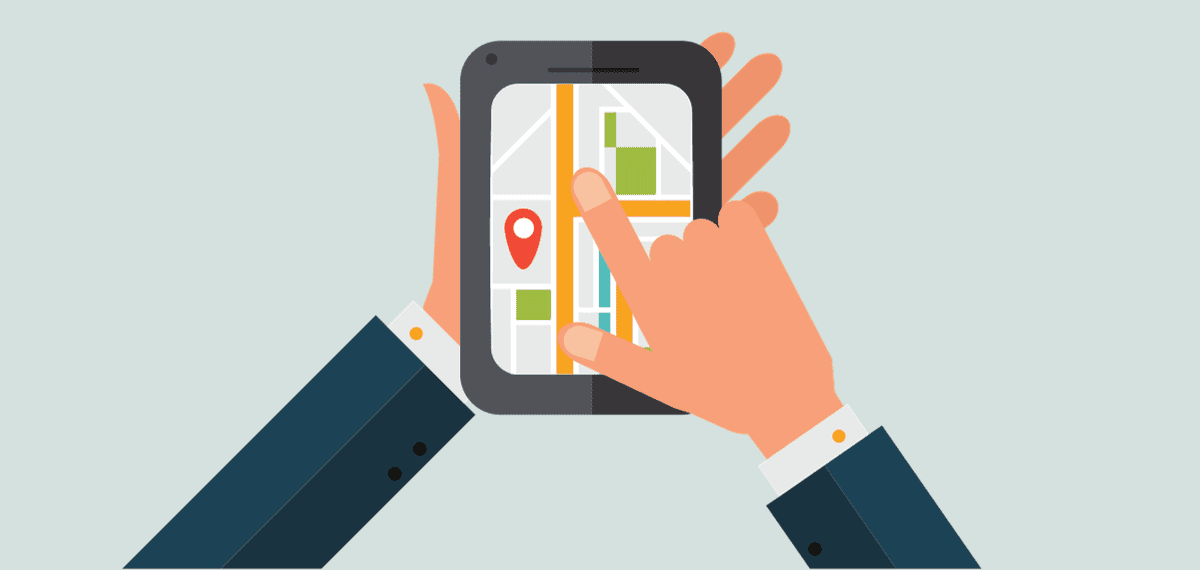Unlock Your Store's Potential: Mastering Instagram Shop for Direct Sales
Hey there, fellow entrepreneurs and social media mavens! Ever scrolled through Instagram and thought, "Man, I wish I could just BUY that gorgeous dress/delicious-looking cake/amazing handcrafted widget RIGHT NOW?" Well, guess what? You totally can! And even better, if you're selling awesome stuff, you can be the one making those dreams a reality for your customers.
We’re talking about Instagram Shop, friends – your direct line to turning those double-taps into dollars. Imagine this: your perfectly curated feed, showcasing your amazing products, now becomes a seamless shopping experience. No more sending potential buyers on a wild goose chase to your website, hoping they don’t get distracted by cat videos along the way. Nope, they can just tap, tap, BUY! It's like having your own mini-mall right inside Instagram. Pretty cool, right?
Think about it: How many times have you seen something on Instagram and thought, "I NEED that!" only to abandon your quest because the link was buried somewhere in a bio, or the website was clunky on your phone? Frustrating, isn't it? Instagram Shop solves that problem. It's all about instant gratification, baby! And in today's world, instant gratification is king (or queen!).
But maybe you’re thinking, "Instagram Shop? Sounds complicated. I’m just trying to run a business here!" I get it. Technology can be daunting. But trust me, setting up your Instagram Shop is easier than mastering the latest Tik Tok dance (and probably more profitable!). We’re going to break it down into simple, digestible steps, so you can start selling directly to your followers in no time.
And hey, even if you're already using Instagram Shop, there's always room for improvement. Maybe your sales are stagnant, or you're not reaching the right audience. We'll dive into some advanced strategies to help you optimize your shop and turn it into a lean, mean, selling machine!
Now, before you start picturing mountains of cash rolling into your bank account (though, hey, that's the goal!), let's get down to brass tacks. Are you ready to unlock the secrets to Instagram Shop success? Stick with me, and let's turn your Instagram feed into a thriving storefront!
Unlocking the Power of Instagram Shop: Your Complete Guide
So, you're ready to transform your Instagram presence into a powerful selling tool? Awesome! Let's dive deep into the world of Instagram Shop and uncover the secrets to maximizing your sales potential. We'll cover everything from the basics of setting up your shop to advanced strategies for driving traffic and boosting conversions.
Before we get started, let’s understand why Instagram Shop is such a game-changer. With over a billion active users, Instagram offers unparalleled reach and engagement. By seamlessly integrating your products into the platform, you can tap into this massive audience and turn casual scrollers into paying customers.
Ready to get started? Here’s your roadmap to Instagram Shop success:
• Confirm Your Eligibility and Set Up a Business Profile:
First things first, friends, you need to make sure your business is eligible for Instagram Shopping. Instagram has some criteria that you need to meet, so make sure you tick all the boxes. This typically involves having a business profile (not a personal one, obviously!) and adhering to Instagram's commerce policies. If you're already running a business account, you're halfway there! If not, switching is easy peasy – just head to your settings and make the change.
Think of it like this: you wouldn't try to enter a race without registering, right? Same goes for Instagram Shop. Eligibility is your entry ticket to the world of direct sales on the platform.
• Connect Your Catalog (The Heart of Your Shop):
This is where the magic happens! You need to connect your product catalog to your Instagram Shop. You can do this either through Facebook Catalog Manager (which is a bit like the backstage manager of your online store) or through a supported e-commerce platform like Shopify, Big Commerce, or Woo Commerce. These platforms make it super easy to sync your products and keep everything updated. Choose the method that best suits your current setup, and don’t be afraid to explore the different options. Think of it like choosing the right ingredients for a recipe. The quality of your catalog directly affects the taste (or in this case, the sales) of your shop.
Linking your catalog ensures that your products are accurately displayed and available for purchase. Keep your product information clear, accurate, and visually appealing. After all, your catalog is your online storefront, so make it shine!
• Get Approved (Patience is Key):
Once you've submitted your shop for review, Instagram needs to give you the thumbs up. This can take a few days, so don't panic if you don't see instant results. While you're waiting, double-check everything – product descriptions, pricing, images – to make sure it's all perfect. Think of it as waiting for your cake to bake – you can't rush it, but you can make sure you've got all the ingredients right!
This review process ensures that your shop meets Instagram's standards and provides a safe and reliable shopping experience for users. Use this time to refine your product offerings and prepare for the launch of your Instagram Shop.
• Tag Your Products in Posts and Stories (Showcase Your Goods):
Now for the fun part! Start tagging your products in your Instagram posts and stories. This is how you make your products discoverable and shoppable. When someone sees your post, they can simply tap on the tagged product to view more details and purchase it directly. It's like creating your own interactive catalog within your feed!
Use high-quality images and videos to showcase your products in the best possible light. Highlight their unique features and benefits, and create compelling content that encourages your followers to click and buy. Don't forget to use relevant hashtags to reach a wider audience.
Think of product tagging as adding neon signs to your store – they draw attention and guide customers to exactly what they’re looking for!
• Use Product Stickers in Stories (Embrace the Ephemeral):
Don't forget about Instagram Stories! These short-lived snippets of content are a fantastic way to promote your products. Use product stickers to highlight specific items and drive traffic to your shop. Stories are perfect for sharing behind-the-scenes glimpses, customer testimonials, and flash sales. They add a sense of urgency and excitement that can boost your sales.
Remember to make your stories engaging and visually appealing. Use eye-catching graphics, creative text overlays, and interactive elements like polls and quizzes to keep your audience hooked. Experiment with different story formats to see what resonates best with your followers.
Think of Stories as your storefront's daily specials board, constantly updating and tempting passersby with irresistible offers.
• Create Shoppable Collections (Curate for Success):
Organize your products into collections to make it easier for customers to find what they're looking for. Think of it as creating mini-boutiques within your shop. You can group products by category, theme, or season. For example, you might create a "Summer Essentials" collection or a "Best Sellers" collection. This makes it easier for shoppers to browse your offerings and discover new products they might love.
Consider creating themed collections based on current trends or customer interests. This can help you attract new followers and increase your chances of making a sale. Think of collections as carefully curated displays in a physical store, designed to entice and inspire shoppers.
• Run Instagram Shopping Ads (Amplify Your Reach):
To really turbocharge your sales, consider running Instagram Shopping ads. These ads allow you to reach a wider audience beyond your existing followers. You can target your ads based on demographics, interests, and behaviors, ensuring that your products are seen by the people who are most likely to buy them. Instagram Shopping ads are a powerful way to drive traffic to your shop and boost your overall sales.
Experiment with different ad formats and targeting options to find what works best for your business. Track your results closely and adjust your strategy as needed to maximize your return on investment.
Think of shopping ads as your marketing megaphone, amplifying your message and reaching potential customers you might otherwise miss.
• Engage with Your Customers (Build Relationships):
Instagram is a social platform, so don't forget the "social" part! Engage with your customers by responding to their comments and messages promptly. Answer their questions, address their concerns, and show them that you care about their experience. Building strong relationships with your customers is essential for long-term success. Happy customers are more likely to become repeat customers and brand advocates.
Consider hosting live Q&A sessions, running contests and giveaways, and creating engaging content that encourages interaction. The more you connect with your audience, the more loyal they will become.
Think of customer engagement as watering your plants – it nurtures growth and ensures a flourishing relationship.
• Analyze Your Data (Track Your Progress):
Keep a close eye on your Instagram Shop analytics. This data will give you valuable insights into how your shop is performing. Track metrics like impressions, clicks, and sales to see what's working and what's not. Use this information to optimize your shop and improve your sales strategy. For example, if you notice that a particular product is getting a lot of clicks but not a lot of sales, you might need to tweak the product description or pricing.
Regularly review your analytics and make adjustments as needed to stay ahead of the curve. By continuously monitoring your data, you can identify trends, spot opportunities, and maximize your Instagram Shop's potential.
Think of analytics as your GPS, guiding you to your destination and helping you avoid wrong turns along the way.
• Stay Up-to-Date with Instagram's Features (Embrace the New):
Instagram is constantly evolving, so it's important to stay up-to-date with the latest features and updates. Instagram regularly rolls out new tools and functionalities that can help you improve your shop and reach a wider audience. Be sure to explore these new features and experiment with them to see how they can benefit your business. For example, Instagram might introduce a new type of product sticker or a new way to organize your shop. Staying informed about these changes will give you a competitive edge.
Follow industry blogs, attend webinars, and network with other Instagram Shop owners to stay in the know. By embracing the new, you can ensure that your shop remains fresh, relevant, and engaging.
Think of staying updated as sharpening your axe – it keeps you efficient and ready to tackle any challenge.
FAQ: Your Instagram Shop Questions Answered

Still have some burning questions about Instagram Shop? Don't worry, we've got you covered! Here are some frequently asked questions and their answers to help you navigate the world of direct sales on Instagram:
Q: How much does it cost to set up an Instagram Shop?
A: Good news, friends! Setting up an Instagram Shop itself is totally free. However, you might incur costs related to your e-commerce platform (like Shopify or Big Commerce) if you're using one to manage your product catalog. And of course, if you decide to run Instagram Shopping ads, that will also be an expense. But the basic setup? Free as a bird!
Q: What kind of products can I sell on Instagram Shop?
A: Instagram is pretty versatile when it comes to product categories! You can sell physical goods like clothing, accessories, home decor, beauty products, and more. However, there are some restrictions. You can't sell things like illegal substances, firearms, or counterfeit goods. Make sure you review Instagram's commerce policies to ensure your products are eligible.
Q: How do I handle shipping and returns with Instagram Shop?
A: Shipping and returns are typically handled through your connected e-commerce platform. When you set up your shop, you'll need to configure your shipping options (like shipping rates and delivery times) and your return policy. Make sure this information is clearly displayed to your customers so they know what to expect. Transparency is key!
Q: How long does it take to get approved for Instagram Shopping?
A: The approval process can vary, but it usually takes a few days to a week. Instagram needs to review your shop to make sure it meets their standards. During this time, you can't tag products in your posts or stories. So, be patient, double-check your information, and wait for that magical approval notification!
With these questions answered, you're even more equipped to conquer the world of Instagram Shop. Now, let's move on to the final step: taking action and making your shop a smashing success!
Final Thoughts: Your Instagram Shop Journey Begins Now!

Alright, my friends, we've reached the end of our Instagram Shop adventure! We've covered everything from setting up your shop to tagging products, creating collections, and engaging with your customers. You now have the knowledge and tools you need to transform your Instagram feed into a thriving storefront.
But knowledge is only power when it's put into action. So, I urge you: Don't let this information gather dust! Take the first step today. Connect your catalog, tag your products, and start building your Instagram Shop empire!
Ready to turn those scrolls into sales? Then go forth and create an Instagram Shop that's not only beautiful but also incredibly profitable! Your audience is waiting, your products are ready, and the world is ready to shop. Believe in your brand, trust in your products, and watch your Instagram Shop soar!
Now, tell me, what's the first product you're going to feature in your Instagram Shop?