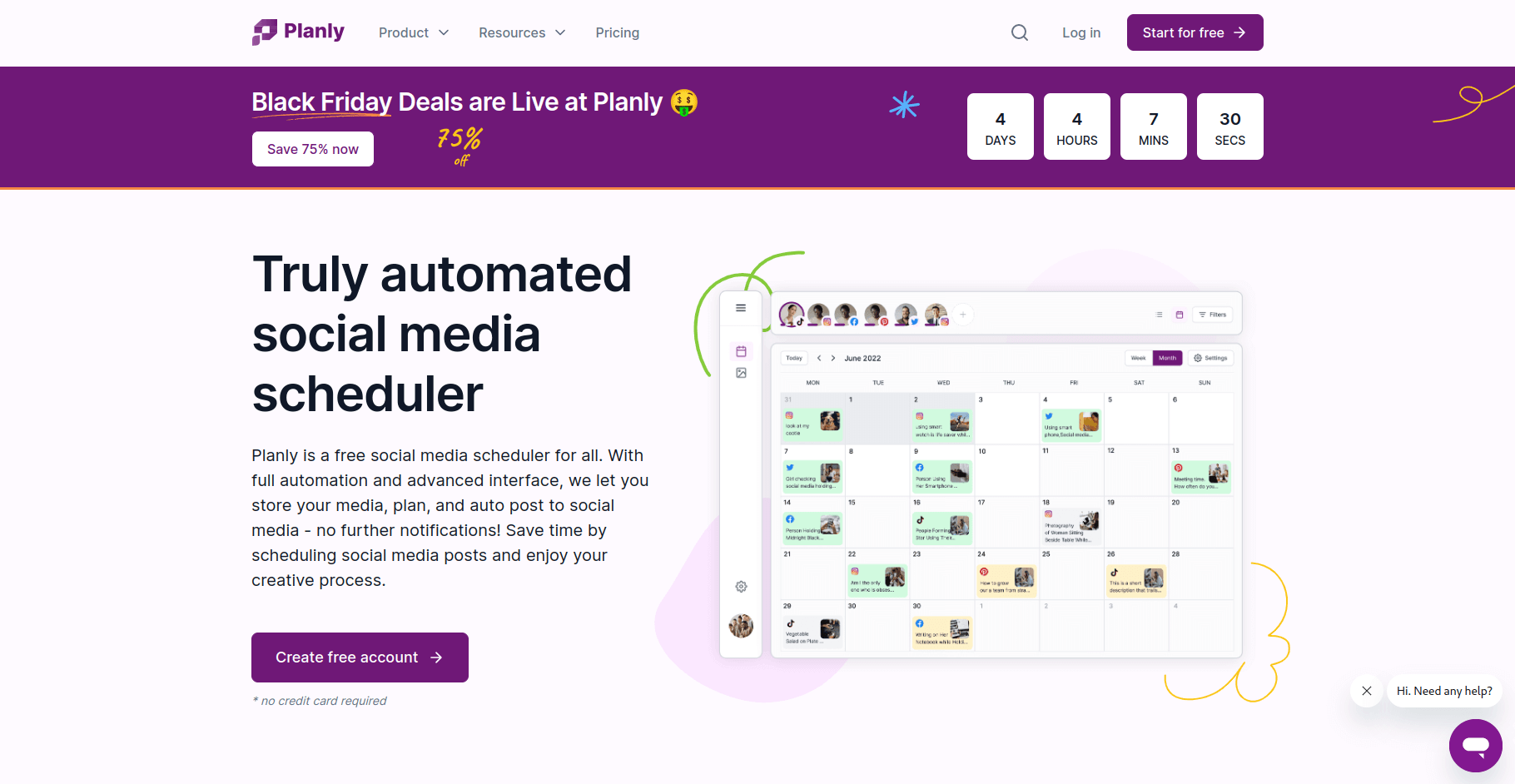Supercharge Your Feed: Mastering Instagram Scheduling for Maximum Impact
Hey there, fellow Instagram enthusiast! Ever find yourself scrambling to post that perfect picture at the absolute worst time, like when you're elbow-deep in a sink full of dishes or stuck in a never-ending meeting? We've all been there. Instagram, that beautifully curated window into our lives (or the lives wewantpeople to think we have), can feel like a demanding beast. You know, constantly needing fresh content, perfectly timed posts, and engaging captions. It's enough to make you want to throw your phone out the window and embrace a life of analog simplicity.
The Struggle is Real (and Relatable)
Let's be honest, consistently creating engaging content and posting it at the optimal time for maximum engagement can feel like a full-time job. You’re juggling photo shoots (or, let's be real, frantically snapping pictures before your food gets cold), crafting witty captions (which sometimes take longer than the photo itself), and trying to remember when exactly your followers are most active. The pressure! And the irony? All this effort is to build a presence on a platform designed to make usfeelmore connected and less stressed.
Think about it: You've got this amazing picture of your recent vacation, a stunning sunset over the ocean, just begging to be shared. But you know that posting it at 3 AM when everyone's asleep is basically shouting into the void. You need to wait. You need torememberto wait. And that little mental note keeps nagging at you, stealing precious brainpower that could be used for, you know, actually enjoying life. Or maybe you’re launching a new product or service, and you need a consistent stream of posts to build hype. Manually posting every day? Ain't nobody got time for that!
The truth is, in today's fast-paced digital world, winging it on Instagram simply isn't sustainable if you're serious about building a brand, reaching a wider audience, or even just sharing your passion effectively. You need a strategy. You need a system. You need... (drumroll please)... scheduling tools! These tools are like your personal Instagram assistants, working tirelessly behind the scenes to ensure your content is delivered at the right time, to the right people, without you having to lift a finger (well, almost).
Scheduling Tools: Your Secret Weapon
Scheduling tools aren't just for social media gurus and marketing professionals. They're for anyone who wants to take control of their Instagram presence and reclaim their time. They're for the busy entrepreneur, the aspiring influencer, the passionate hobbyist, and even the average Joe (or Jane) who just wants to share their life without feeling like they're chained to their phone. These tools empower you to plan your content in advance, optimize your posting schedule, and analyze your performance, all in one convenient place. Imagine crafting a week's worth of stunning posts on a Sunday afternoon, scheduling them to go live at the perfect times throughout the week, and then kicking back and watching the likes and comments roll in. Sounds pretty dreamy, right?
But with so many scheduling tools out there, how do you choose the right one for you? What are the key features to look for? And how do you actually use these tools to create a truly effective Instagram strategy? That's what we're here to explore. Get ready to ditch the last-minute posting panic and unlock the power of Instagram scheduling. By the end of this article, you'll be equipped with the knowledge and tools you need to transform your Instagram game and take your content to the next level. Ready to become an Instagram scheduling pro? Let's dive in!
Unlocking Instagram Success: A Guide to Scheduling Tools
Alright friends, let's get real. We all want to make our mark on Instagram, whether it's to build a brand, share our passions, or simply connect with like-minded people. But let's face it, consistently churning out engaging content and posting it at the optimal time can feel like a Herculean task. That's where scheduling tools come in to save the day. They're like your trusty sidekick in the Instagram game, helping you stay organized, save time, and ultimately, achieve your goals.
• Crafting Your Content Calendar
Think of your content calendar as the blueprint for your Instagram success. It's a visual representation of your planned posts, organized by date and time. This allows you to see the big picture, ensuring a consistent and cohesive feed that tells your story effectively. Instead of haphazardly posting whatever comes to mind, you can strategically plan your content to align with your brand, target audience, and overall goals.
How to Build a Killer Content Calendar:
First, define your goals: What do you want to achieve with your Instagram presence? Are you trying to increase brand awareness, drive traffic to your website, or boost sales?
Then, identify your target audience: Who are you trying to reach? What are their interests, needs, and pain points? What kind of content resonates with them?
Next, brainstorm content ideas: Come up with a variety of content ideas that align with your goals and appeal to your target audience. Mix it up with photos, videos, stories, reels, and even live streams.
Finally, schedule your posts: Use a scheduling tool to plan your posts in advance, paying attention to optimal posting times for maximum engagement.
Real-Life Example: Let's say you're a fitness influencer trying to promote a new workout program. Your content calendar might include:
Mondays: Motivational quotes and tips to kickstart the week.
Wednesdays: Sneak peeks of your new workout program.
Fridays: Healthy recipe ideas to complement the workout.
Sundays: Behind-the-scenes glimpses into your own fitness journey.
• Choosing the Right Scheduling Tool
With so many scheduling tools available, choosing the right one can feel overwhelming. Don't worry; we're here to break it down for you. Here are some key features to consider:
Ease of use: The tool should be intuitive and user-friendly, with a clean interface that makes scheduling posts a breeze.
Scheduling options: Look for a tool that allows you to schedule posts, stories, reels, and even IGTV videos.
Advanced features: Some tools offer advanced features like hashtag suggestions, competitor analysis, and engagement tracking.
Price: Consider your budget and choose a tool that offers the features you need at a price you can afford.
Popular Options: Some of the most popular Instagram scheduling tools include: Buffer, Hootsuite, Later, Planoly, and Sprout Social. Do your research and choose the one that best fits your needs and budget.
• Mastering Optimal Posting Times
Timing is everything on Instagram. Posting at the right time can significantly increase your engagement and reach a wider audience. But how do you determine the optimal posting times for your specific audience?
Analyze Your Data: Most scheduling tools provide analytics that show you when your followers are most active. Pay attention to these insights and adjust your posting schedule accordingly.
Experiment and Track: Don't be afraid to experiment with different posting times and track your results. What works for one account might not work for another.
Consider Time Zones: If you have followers in different time zones, factor that into your posting schedule to ensure you're reaching them when they're awake and online.
General Guidelines: While optimal posting times vary, here are some general guidelines to get you started: Mornings (8 AM - 10 AM): People often check Instagram while commuting or getting ready for work. Lunchtime (12 PM - 1 PM): A popular time for people to take a break and scroll through their feeds. Evenings (5 PM - 7 PM): After work or school, people often relax and catch up on social media.
• Leveraging Hashtags for Maximum Reach
Hashtags are like the keywords of Instagram, helping people discover your content and expand your reach. But using the wrong hashtags can be ineffective or even harmful. Here's how to leverage hashtags like a pro:
Research Relevant Hashtags: Use tools like Rite Tag or Hashtagify to find popular and relevant hashtags in your niche.
Mix It Up: Don't just use the same hashtags every time. Mix it up with a combination of broad, niche-specific, and trending hashtags.
Use Location Hashtags: If you're posting about a specific location, use relevant location hashtags to reach people in that area.
Create Your Own Hashtag: Create a unique hashtag for your brand or campaign to encourage user-generated content and build a community.
Don't Overdo It: While Instagram allows you to use up to 30 hashtags, it's generally best to use a smaller, more targeted selection. Aim for around 5-10 relevant hashtags per post.
• Engaging with Your Audience
Scheduling your posts is only half the battle. To truly succeed on Instagram, you need to engage with your audience. Respond to comments, answer questions, and participate in relevant conversations. Show your followers that you care about their opinions and value their contributions.
Set Aside Time for Engagement: Dedicate a specific amount of time each day to engage with your audience. Even just 15-20 minutes can make a big difference.
Ask Questions: Encourage engagement by asking questions in your captions. This prompts your followers to leave comments and start conversations.
Run Contests and Giveaways: Contests and giveaways are a great way to generate excitement and attract new followers. Make sure to clearly define the rules and prizes.
Use Stories for Interaction: Instagram Stories offer a variety of interactive features like polls, quizzes, and question stickers. Use these features to engage with your audience and get their feedback.
• Analyzing Your Results and Refining Your Strategy
Instagram is a constantly evolving platform, so it's important to analyze your results and refine your strategy accordingly. Track your key metrics like engagement rate, reach, and website clicks. Identify what's working and what's not, and make adjustments to your content calendar, posting schedule, and hashtag strategy.
Use Instagram Insights: Instagram provides its own analytics tool called Insights, which gives you valuable data about your audience, content performance, and engagement.
Track Your Progress: Use a spreadsheet or other tool to track your progress over time. This will help you identify trends and see how your strategy is evolving.
Stay Up-to-Date: Keep up with the latest Instagram trends and best practices. Attend webinars, read blog posts, and follow industry experts to stay ahead of the curve.
• Creating Eye-Catching Visuals
Instagram is a visual platform, so your content needs to be visually appealing. Invest in high-quality photos and videos that capture attention and tell your story. Use editing apps like VSCO or Lightroom to enhance your images and create a consistent aesthetic. Consider using graphic design tools like Canva to create eye-catching graphics and templates.
Maintain a Consistent Aesthetic: Develop a consistent visual style for your feed. This will help you create a cohesive brand identity and attract followers who appreciate your aesthetic.
Use High-Quality Images: Invest in a good camera or smartphone and take high-quality photos and videos. Avoid blurry or pixelated images.
Edit Your Photos: Use editing apps to enhance your images and create a consistent look and feel.
Use Graphic Design Tools: Use graphic design tools to create eye-catching graphics and templates for your posts and stories.
• Staying Authentic and True to Your Brand
While it's important to be strategic and plan your content, it's also crucial to stay authentic and true to your brand. Don't try to be someone you're not. Let your personality shine through in your posts and engage with your audience in a genuine and relatable way. People are drawn to authenticity, so embrace your unique voice and perspective. Share Your Story: Tell your story and connect with your audience on a personal level. Show them the human side of your brand.
Be Transparent: Be transparent about your products, services, and values. Build trust with your audience by being honest and open.
Engage in Authentic Conversations: Engage in genuine conversations with your audience. Don't just broadcast your message; listen to what they have to say and respond thoughtfully.
Embrace Your Imperfections: Don't be afraid to show your imperfections. Authenticity is about being real, flaws and all.
• Using Stories to Tell a Deeper Narrative
Instagram Stories provide a powerful platform for building connections and telling more in-depth narratives. Through short videos and images, you can offer glimpses into your daily life, highlight exclusive content, and engage with your audience on a more personal level. Utilizing features like polls, questions, and quizzes can create interactive experiences that encourage participation and increase engagement.
Go Behind the Scenes: Use Stories to share behind-the-scenes moments, giving your followers an exclusive look at your processes and personality.
Promote Limited-Time Offers: Announce special deals and discounts through Stories, creating a sense of urgency and encouraging immediate action.
Share User-Generated Content: Feature content created by your followers in your Stories, showing appreciation and fostering a sense of community.
Host Live Q&A Sessions: Use Instagram Live to host question-and-answer sessions, providing real-time interaction and building deeper connections with your audience.
Frequently Asked Questions
Okay, friends, let's tackle some common questions that often pop up when discussing Instagram scheduling tools. We've all been there, scratching our heads and wondering about the best approach. Here are some answers to help clear things up:
Question 1: Are Instagram scheduling tools actually allowed by Instagram?
Answer: Absolutely! Instagram officially allows the use of scheduling tools through its API (Application Programming Interface). This means that reputable scheduling tools work in compliance with Instagram's guidelines. Just make sure you're using a trusted tool to avoid any potential issues with your account. In other words, stick to the well-known and established players in the game.
Question 2: How far in advance should I schedule my Instagram posts?
Answer: This really depends on your personal preference and workflow. Some people like to plan out their entire month in advance, while others prefer to schedule a week at a time. The key is to find a balance that allows you to stay organized and consistent without feeling overwhelmed. I personally like to schedule at least a few days in advance so I have some breathing room in case something unexpected comes up.
Question 3: Can scheduling tools help me grow my Instagram following?
Answer: While scheduling tools themselves won't magically grow your following, they can definitely contribute to your growth strategy. By allowing you to plan and optimize your content, post at the best times, and stay consistent, scheduling tools can help you increase your engagement, reach a wider audience, and ultimately, attract more followers. Think of them as a tool in your arsenal to help you become the most effective content creator that you can be.
Question 4: Are free Instagram scheduling tools worth using, or should I pay for a premium tool?
Answer: Free scheduling tools can be a great starting point, especially if you're on a tight budget. However, they often come with limitations, such as a limited number of posts you can schedule or fewer features. Premium tools typically offer more advanced features, such as hashtag suggestions, competitor analysis, and detailed analytics. Consider your needs and budget to determine whether a free or premium tool is the right choice for you. Sometimes investing a little can significantly improve your results and save you time in the long run.
Wrapping Up: Take Control of Your Instagram Destiny
So, there you have it, friends! A comprehensive guide to using scheduling tools to plan your Instagram content effectively. We've covered everything from crafting a killer content calendar to mastering optimal posting times, leveraging hashtags, and engaging with your audience. Now it's time to put this knowledge into action and take control of your Instagram destiny!
Remember, Instagram is a dynamic platform, and success requires consistency, creativity, and a willingness to adapt. Use scheduling tools to streamline your workflow, but don't forget to stay authentic, engage with your community, and always strive to create valuable and engaging content.
Your call to action: Start today! Choose a scheduling tool that fits your needs and budget, create a content calendar, and schedule your first week of posts. Track your results, analyze your data, and refine your strategy as you go. With a little planning and effort, you can transform your Instagram presence and achieve your goals.
Don't be afraid to experiment, try new things, and most importantly, have fun! Instagram is a journey, not a destination. Embrace the process, learn from your mistakes, and celebrate your successes along the way. You've got this! Now, go out there and create some amazing content! What are your biggest Instagram challenges, and how do you think scheduling tools can help you overcome them? Let's chat in the comments below!