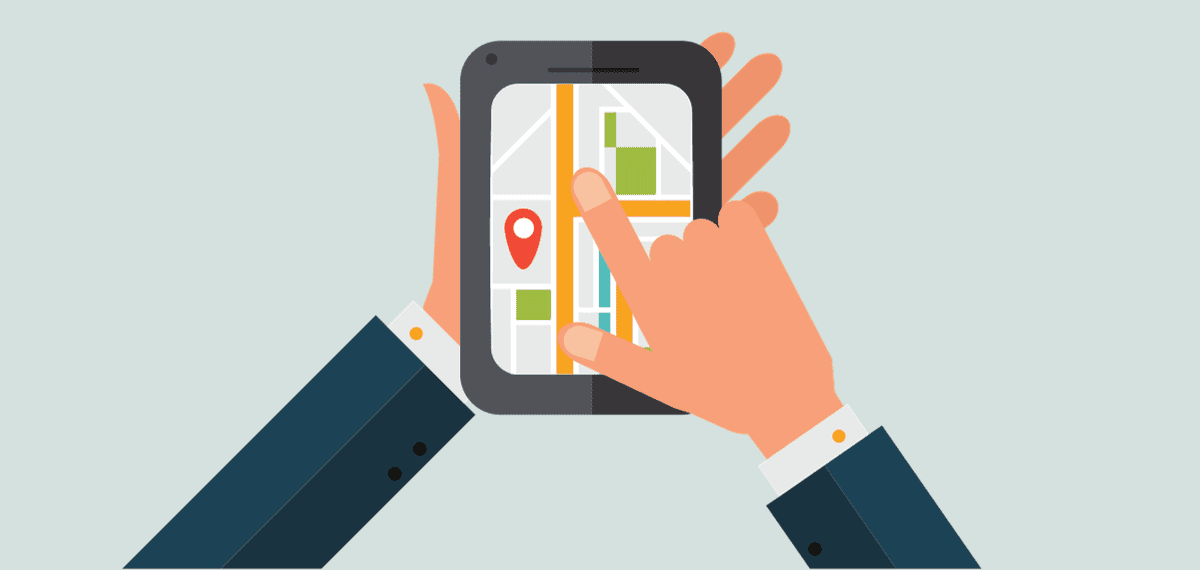Unlock Your Reels Potential: Mastering Voiceovers for Instagram Success
Hey there, Reel Rockstars! Ever scroll through Instagram and hear those perfectly narrated Reels and think, "How do they do that?" Well, you're not alone. Creating captivating Reels isn't just about killer visuals; it's about telling a story, adding context, and injecting your personality with a stellar voiceover. The good news? You don't need a fancy studio or a voice acting degree to achieve professional-sounding narration. The secret weapon? Voiceover apps! Ready to ditch the awkward silences and start creating Reels that truly resonate? Let's dive in and discover how to transform your content with the power of voice!
Okay, let's be real. We've all been there. You spend hours crafting the perfect Reel, find the trendiest music, and meticulously edit every frame. You post it with high hopes, only to be met with…crickets. Why? Because without context, without your unique voice guiding the viewer, your masterpiece might be lost in the endless scroll. Think of it like this: your visuals are the stage, but your voiceover is the director, leading the audience through the experience. A well-placed voiceover can clarify confusing visuals, add humor, create suspense, and ultimately, make your Reel more engaging and memorable. Forget those silent film days; in the age of Reels, your voice is your superpower.
But here's the catch: recording a good voiceover can be tricky. Background noise, awkward pauses, and a monotone delivery can sabotage even the best content. That's where voiceover apps come to the rescue. These handy tools offer a range of features, from noise reduction and audio editing to adding music and sound effects. They empower you to create professional-sounding voiceovers directly from your smartphone, no expensive equipment required. With the right app and a little practice, you can transform your Reels from visually appealing to utterly irresistible. Which voiceover app is right for you, and how do you use it effectively? Keep reading to find out!
Conquer Your Instagram Reels: A Voiceover App Masterclass

Alright friends, ready to turn those silent Reels into captivating stories? Let's get down to the nitty-gritty and explore how to use voiceover apps to create Instagram Reel narration that will leave your audience wanting more. We're not just talking about recording your voice; we're talking about crafting a compelling audio experience that elevates your content to the next level. So, grab your phone, download your favorite voiceover app (we'll recommend some later!), and let's get started!
Choosing the Right Voiceover App: Your Arsenal of Audio Awesomeness
First things first, you'll need a trusty voiceover app by your side. The app store is overflowing with options, so how do you choose the right one? Consider these factors:
•Ease of Use:Is the app intuitive and easy to navigate? A clunky interface can stifle your creativity and make the process frustrating. Look for apps with a clean design and straightforward controls.
•Recording Quality:Does the app offer high-quality audio recording? Nothing ruins a voiceover faster than fuzzy or distorted sound. Test the app's recording capabilities in a quiet environment to ensure clear audio.
•Editing Features:Does the app offer essential editing features like trimming, noise reduction, and audio adjustments? The ability to fine-tune your voiceover is crucial for achieving a polished sound.
•Music and Sound Effects Integration:Can you easily add background music and sound effects to your voiceover? These elements can add depth and emotion to your Reels, making them more engaging.
•Export Options:Does the app allow you to export your voiceover in a format compatible with Instagram Reels? Look for options to export as MP3 or AAC files.
Here are a few popular voiceover apps to consider:
Voice Record Pro: A versatile app with a wide range of features, including noise reduction, audio effects, and cloud storage integration. Garage Band (i OS): A powerful audio editing tool that offers professional-grade features, including multi-track recording and mixing. It's free on i OS devices! Dolby On: Known for its exceptional noise reduction capabilities, Dolby On is ideal for recording clear voiceovers in noisy environments. Anchor: While primarily a podcasting app, Anchor's recording and editing tools are also suitable for creating voiceovers for Reels. Plus, it offers a vast library of sound effects and background music. Cap Cut:A Free option from Tik Tok with text to speech and voice changing capabilities.Pro Tip: Download a few free voiceover apps and experiment with their features to find the one that best suits your needs and workflow.
Setting the Stage: Preparing for a Stellar Recording
Before you hit that record button, take a few minutes to prepare your recording environment and yourself. Trust us, a little preparation goes a long way!
•Find a Quiet Space:Minimize background noise by recording in a quiet room or closet. Close windows and doors, and turn off any appliances that might create unwanted sounds.
•Optimize Your Recording Setup:Use a microphone if possible. Even a basic USB microphone can significantly improve your audio quality compared to your phone's built-in mic. If you're using your phone, hold it close to your mouth, but not too close, to avoid breath sounds.
•Write a Script (or Outline):Planning your voiceover in advance will help you stay on track and deliver a clear and concise message. Write out a full script or create a bullet-point outline to guide your recording.
•Practice Your Delivery:Rehearse your script a few times before recording. Pay attention to your pace, tone, and inflection. Aim for a natural and engaging delivery.
•Hydrate and Warm Up Your Voice:Drink plenty of water and do some vocal warm-ups before recording. This will help prevent your voice from cracking or sounding strained.
Remember: Your voice is your instrument. Treat it with care!
Recording Like a Pro: Capturing the Perfect Take
Alright, the stage is set, and you're ready to roll! Here's how to record a voiceover that sounds professional and engaging:
•Use Headphones:Monitoring your audio with headphones will help you hear any background noise or distractions and ensure that your voiceover sounds clear.
•Speak Clearly and Slowly:Enunciate your words and speak at a moderate pace. Avoid rushing through your script, as this can make your voiceover sound garbled and difficult to understand.
•Inject Personality:Don't be afraid to let your personality shine through! Add emotion, humor, and enthusiasm to your delivery to captivate your audience.
•Take Breaks:If you're recording a long voiceover, take breaks every few minutes to rest your voice and avoid fatigue.
•Don't Be Afraid to Re-Record:If you stumble over a word or don't like your delivery, don't hesitate to re-record the section. Most voiceover apps allow you to easily delete and re-record individual segments.
Pro Tip: Record multiple takes of each section of your voiceover. This will give you more options to choose from during the editing process.
Editing Your Voiceover: Polishing Your Audio Masterpiece
Once you've recorded your voiceover, it's time to polish it up with some editing magic. Here are some essential editing techniques to master:
•Trim the Fat:Remove any unnecessary pauses, breaths, or filler words like "um" and ah.Trim the beginning and end of your voiceover to create a clean and professional sound.
•Reduce Noise:Use the noise reduction feature in your voiceover app to eliminate background noise and distractions. Be careful not to overdo it, as this can make your voiceover sound artificial.
•Adjust the Volume:Ensure that your voiceover is at a consistent volume throughout the entire recording. Adjust the volume levels as needed to create a smooth and balanced sound.
•Add Music and Sound Effects:Incorporate background music and sound effects to add depth and emotion to your Reels. Choose music and effects that complement your visuals and enhance the overall viewing experience. Make sure you have the rights to use any music or sound effects you include!
•Sync Your Voiceover to Your Visuals:The most crucial part is syncing the voiceover with the visuals. Most apps offer the option to let you import a video so you can time the narration accordingly.
Remember: Editing is where your voiceover truly comes to life. Take your time and experiment with different techniques to achieve the perfect sound.
Integrating Your Voiceover into Instagram Reels: The Final Touch

Now that you've created a stunning voiceover, it's time to integrate it into your Instagram Reel. Here's how:
•Import Your Voiceover into Instagram Reels:Open the Instagram Reels editor and import your edited voiceover file.
•Adjust the Timing:Align your voiceover with your visuals, ensuring that everything is perfectly synchronized.
•Add Captions:Add captions to your Reel to make it accessible to viewers who are watching with the sound off.
•Choose a Compelling Thumbnail:Select a visually appealing thumbnail that will grab viewers' attention and encourage them to watch your Reel.
•Write a Captivating Caption:Craft a caption that provides context for your Reel and encourages viewers to engage with your content. Use relevant hashtags to increase your reach.
Congratulations, you've just created a voiceover-enhanced Instagram Reel that's sure to impress! But wait, we have more tips for you!
Advanced Voiceover Techniques for Next-Level Reels
Ready to take your voiceover skills to the next level? Here are some advanced techniques to experiment with:
•Character Voices:Try using different character voices to add humor and personality to your Reels.
•Sound Effects:Experiment with layering multiple sound effects to create immersive audio experiences.
•Text-to-Speech:Some apps offer text-to-speech features. While it can sound robotic, you can get creative with the voice or use it as a base and add your own voice on top of it!
•Voice Cloning:With the advent of AI, you can now clone your voice and then have it narrate your videos.
Friends, creating compelling voiceovers for Instagram Reels is a skill that takes practice and experimentation. Don't be afraid to try new things and push your creative boundaries. And hey, don’t be discouraged if you don’t sound perfect right away. The key is to keep practicing and refining your technique. The more you practice, the better you'll become at crafting voiceovers that captivate your audience and elevate your Reels to new heights!
Frequently Asked Questions: Voiceover App Edition
Got some burning questions about using voiceover apps for Instagram Reels? We've got you covered! Here are some frequently asked questions and their answers:
•Question:What if I have a strong accent?
•Answer:Embrace it! Your accent is part of your unique voice and can add character to your Reels. Focus on speaking clearly and enunciating your words. If you're concerned about viewers understanding you, add captions to your Reels.
•Question:My recordings sound echoey. What should I do?
•Answer:Echo is often caused by recording in a room with hard surfaces. Try recording in a smaller room with soft furnishings, like a closet or a room with carpet and curtains. You can also use a pop filter to reduce echo and plosives (those harsh "p" and "b" sounds).
•Question:Can I use copyrighted music in my voiceovers?
•Answer:No, using copyrighted music without permission is illegal and can result in your Reel being taken down. Use royalty-free music or create your own original music.
•Question:How long should my voiceover be?
•Answer:The ideal length of your voiceover will depend on the content of your Reel. However, as a general rule, aim for a voiceover that is concise and to the point. Remember, attention spans are short on social media, so keep your voiceover engaging and avoid rambling.
We hope these answers have been helpful! If you have any other questions, feel free to leave a comment below!
Unleash Your Inner Narrator: The Power is in Your Voice!
So there you have it, friends! A comprehensive guide to using voiceover apps for Instagram Reels narration. We've covered everything from choosing the right app to mastering advanced editing techniques. Now it's your turn to take the reins and transform your Reels with the power of voice.
Remember, the key to creating captivating voiceovers is practice, experimentation, and a willingness to let your personality shine through. Don't be afraid to try new things, push your creative boundaries, and most importantly, have fun! With a little effort and the right tools, you can craft voiceovers that captivate your audience, elevate your Reels, and help you achieve your Instagram goals.
Ready to unlock your Reels potential? Start by downloading a voiceover app and experimenting with its features. Write a script for your next Reel, practice your delivery, and record a voiceover that will leave your audience wanting more. We can't wait to see what you create!
Now go forth and narrate your story! What amazing Reel are you going to create next? Share your Reels with us by tagging us in your posts! Let's get those voices heard!